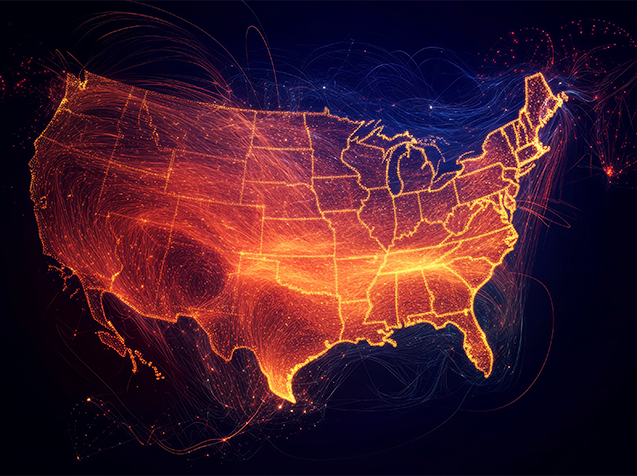What is AFC?
Automated Frequency Coordination (AFC) is a cloud authorization system that checks protected 6 GHz incumbents, then grants your access point the channels and power levels it may use. That way, new unlicensed deployments can operate at high capacity without causing interference.