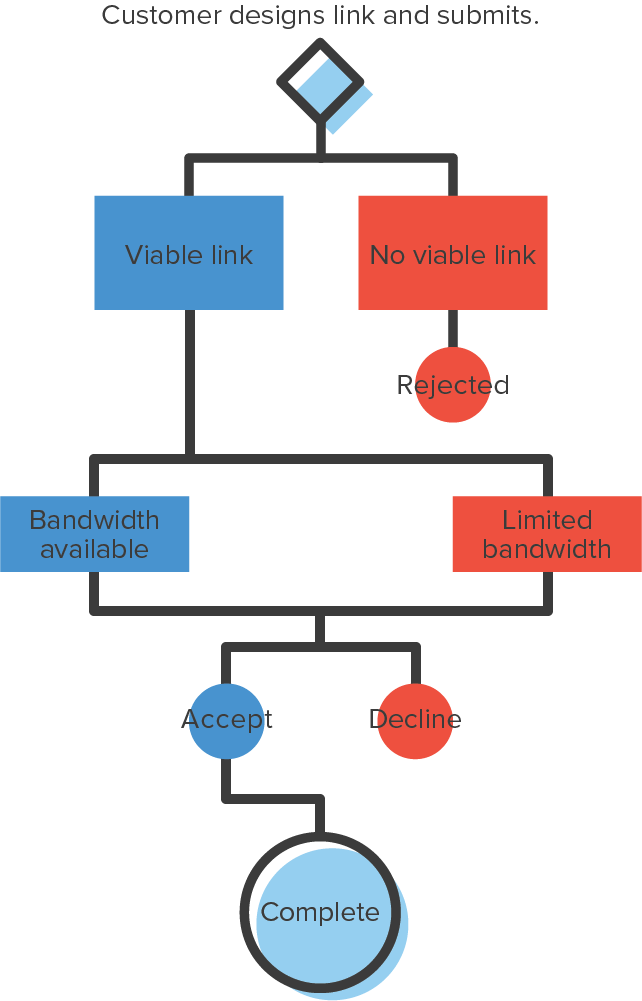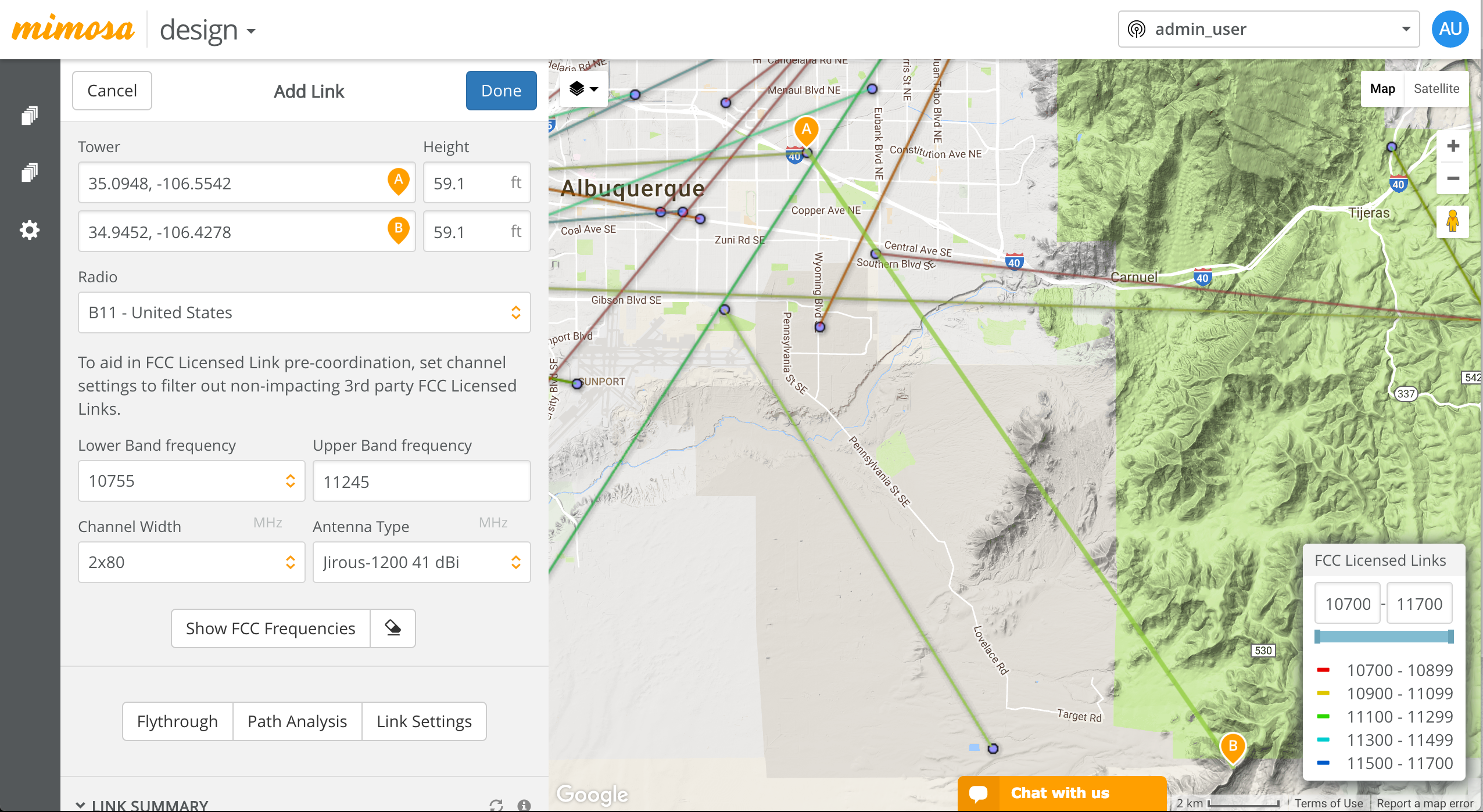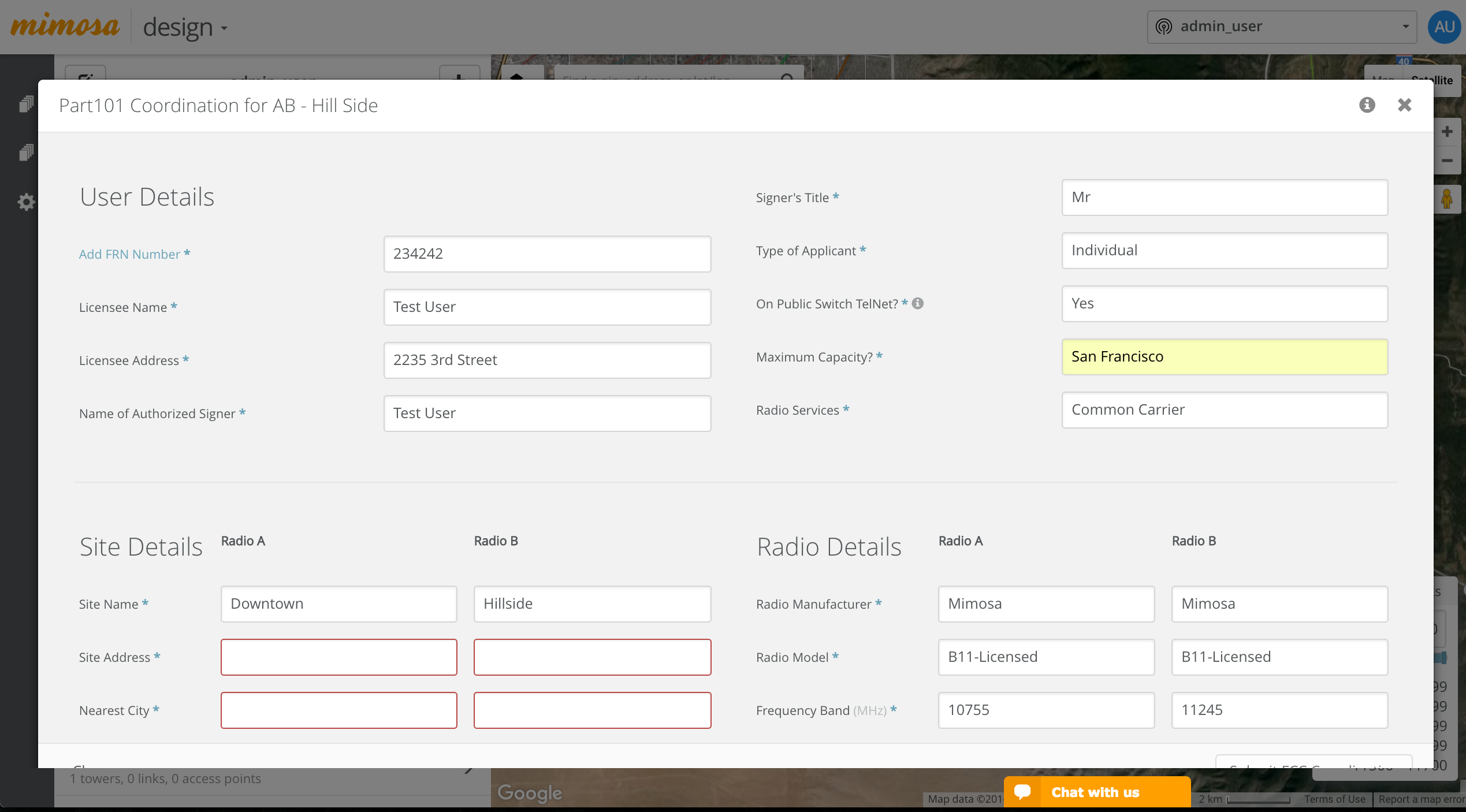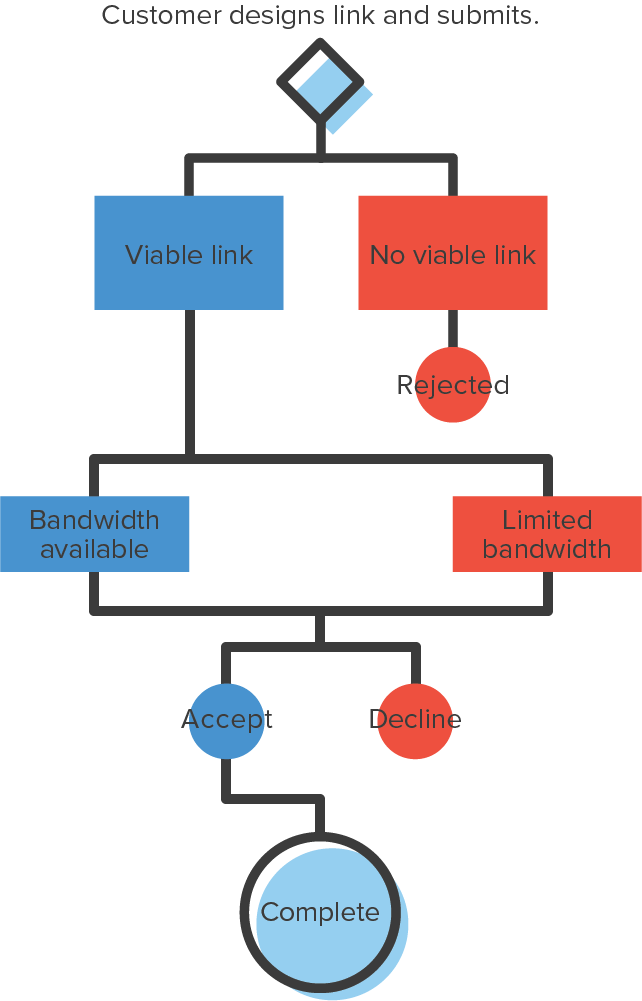With the launch of our first Part 101 licensed radio, the Mimosa B11, we set out to provide you with the fastest and most affordable 11 GHz radio on the market. We also wanted to simplify the license coordination process. If you are an operator located in the United States, you can now login to our network design tool, plan your link and submit it for coordination.
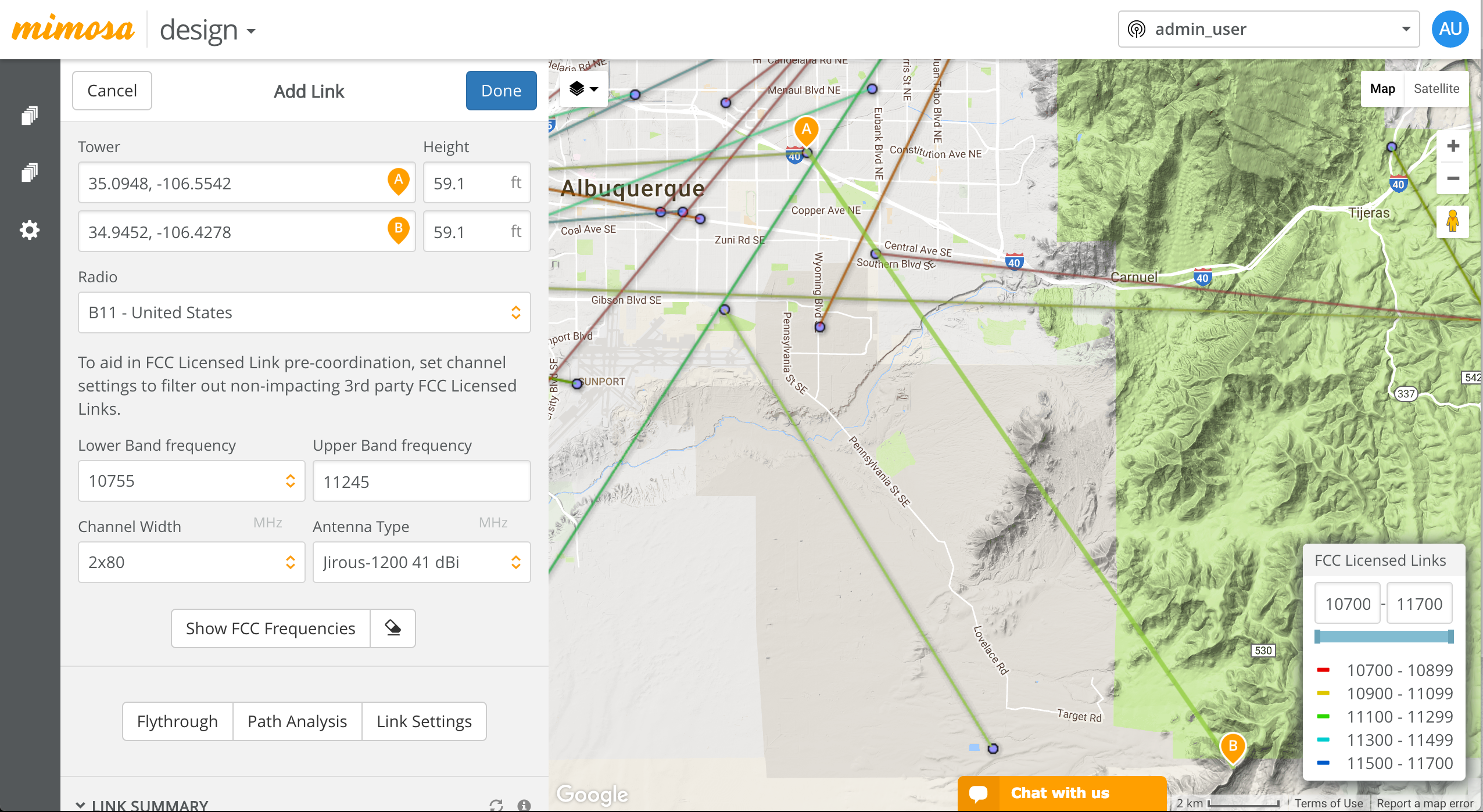
Our step-by step process to submit your link for coordination is super easy to follow. It is important to note that you only have to pay for a coordination after you receive confirmation that the proposed path is available and you want to proceed with final coordination.
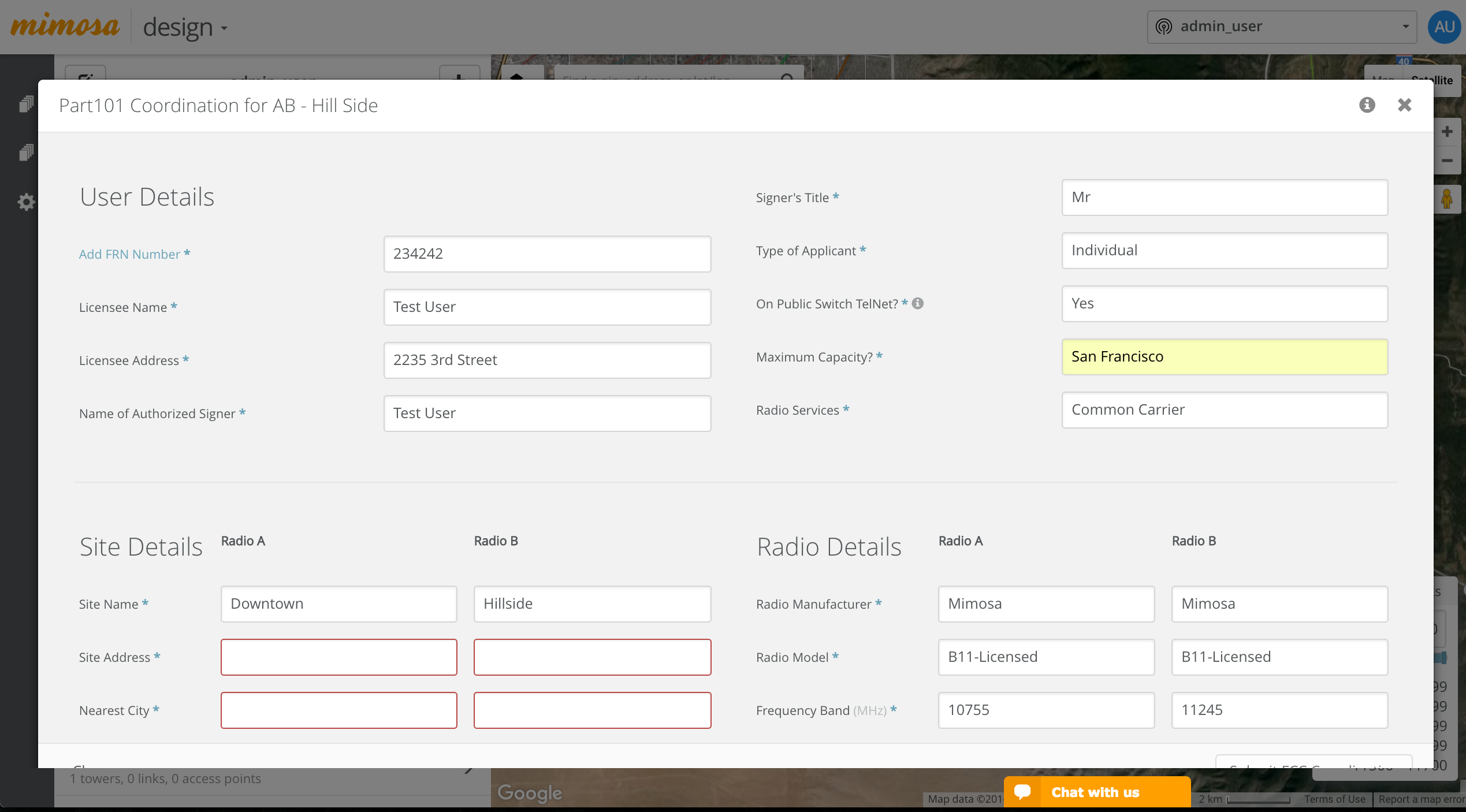
- Access Our Design Tool
To start planning your B11 deployments, go to our network design tool at https://design.mimosa.co. You can use your existing free Mimosa account or you can quickly sign up for a new user account. - Plan Your B11 Link
Access the Point-to-point (PTP) planner to start designing your B11 link. You can enter the location information of your link, deployment height, select B11 as your radio and pick the appropriate antenna.
Be sure to follow all of the best practice for designing PTP links. Verify that you have line of sight between both points, that you have enough signal strength to maintain your link during a rain storm, and default to 99.99% reliability to ensure your network sustainability. - Filter for Available 11 GHz Frequencies
Once you have designed your B11 installation, you can use the “Show FCC Frequencies” button to filter existing 11 GHz coordinations in your area to assess the viability of finding a viable channel in your area. Look for angular and/or channel separation from your proposed link. This will give you a good estimate of the viability of your installation or availability of other paths that might be available for you if you proposed path looks congested. Note: you can submit more than one potential path for Pre-Coordination as there is no cost for doing a preliminary analysis - you can select your final path after submission. - Submit for Pre-Coordination
Once you’ve found a promising site that has spectrum available, it’s time to save your link and start the coordination process. When you save your designed link, use the “Save and Coordinate” button to open our coordination submission form. We have pre-populated all of location and radio information for you, and you just need to fill in your contact information and FRN (FCC Registration Number), and make sure to validate all of the information before submission. If you are coordinating from an existing Call Sign, please include this in your site submissions. This will be used to provide an accurate quote if the proposed path is available.
Note: If you do not have an existing FRN number you can sign up for one on the FCC website https://apps.fcc.gov/coresWeb/publicHome.do. - Coordination Approval and Submission
After you submit your coordination, our FCC approved coordinator will reach out to you and confirm the availability of your proposed path(s). You should expect a response within five business days of your submission and you will receive the final quote to submit your proposed paths to the FCC for coordination. Once you receive your quote, you can confirm that you would like to proceed and our coordinator will submit a PCN (Prior Co-ordination Notice) your behalf. This PCN will be used to notify all other 11 GHz licensed paths in the vicinity of your path. Each of these paths is allowed the opportunity to review your proposed path for any potential interference. The usual waiting period for a submitted PCN is 30 days, but you can pay for expedited processing if you need to reduce this period to 15 days.
Once the PCN has been submitted, it is generally safe to order you equipment for install. Occasionally an existing licensed link may protest your request but these protests are generally cleared within 30 days of the submission.
Once your link has been approved and the PCN is final, our coordinator will send confirmation that the link is approved. The coordinator will provide the FCC license once payment is sent. - Deployment
With the license granted by the FCC, the link coordinated and the equipment shipped, it is time to deploy your licensed link. You must notify the FCC within 18 months that you have deployed your link, in order to keep your license valid. Your license is valid for ten years. You will be contacted a few months prior to your license expiration to ask if you would like to renew your license.
Please note that even though the link is licensed, others could potentially interfere with the link by coordinating a new link that interferes. Operators should either review other PCN notifications or contract out to a third party company for that service on their behalf.