Experience the perfect balance of performance and price with the new Mimosa C6x Lite Edition — built for today, ready for tomorrow.

With the unlicensed 5 GHz band becoming increasingly congested, reducing interference becomes ever more critical for delivering reliable wireless service. Luckily, Mimosa solutions are uniquely designed to help you manage around congested spectrum and deliver world-class connectivity in any environment. Here are our top tips on reducing network interference:
In areas where you have a license, or your local regulations allow, Mimosa’s extended frequency range products, operating anywhere from 4.9 – 6.4 GHz, can help you get out of the noise of standard Wi-Fi channels and into cleaner spectrum.
If you are limited to using traditional unlicensed bands, try U-NII-2. Consumer Wi-Fi equipment generally operates in the lower (U-NII-1) and upper (U-NII-3) portions of the 5 GHz band. Unlike many competitive products, Mimosa radios are also certified across all of the mid-band U-NII-2 channels, which are usually less congested and a good option.
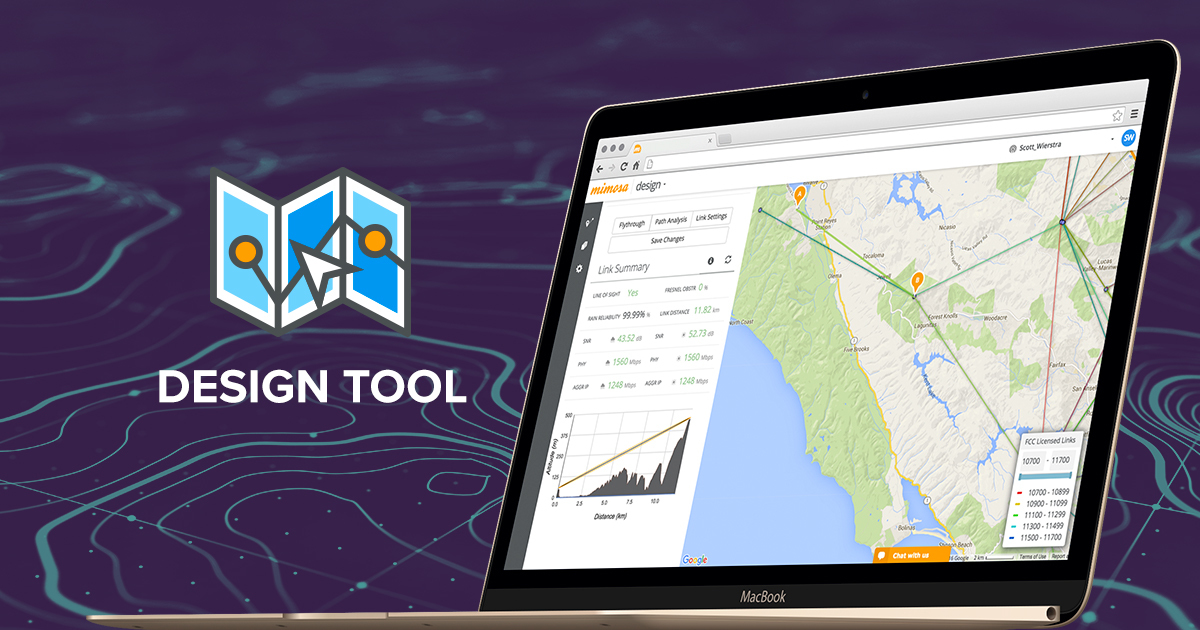
When available, Mimosa’s 80 MHz channel sizes offer wireless speeds that compete against fiber. But as noted, unlicensed 5 GHz interference can make effective use of these wide channels challenging, if not virtually impossible. If you don’t have a clean 80 MHz channel, running on narrower 40 MHz or 20 MHz channels can avoid high packet error rates (PER) and mean the difference between reliable operation and answering customer support calls.
Interference can enter the access point from either collocated radios, or from receiving signals over too wide of an angle. In the first case, finding an antenna with good side-lobe rejection is critical. In the second, operators have moved toward narrower and narrower sector antennas, and more recently to horn antennas. Horn antennas do have excellent side-lobe rejection, though the symmetric reception pattern compromises the antenna gain. The smart choice is a sector antenna - watch our webinar “Choosing the Right Access Point Antenna” for more detailed information on which antenna to deploy in your network.

Interference can enter the client radio from Wi-Fi sources within the house, or from receiving signal over too wide of an angle. The highest gain antenna that will satisfy the budget and aesthetics of the subscriber should be used. The best antenna designs “bury” the feed within the parabola or shroud, as a means to improve the side-lobe rejection. By rejecting off-axis signals, the client radio becomes less susceptible to interference originating from within the subscriber home or adjacent homes or other access points in the vicinity. Our “Works with Mimosa” program, features a list of third-party antennas recommended for use with Mimosa’s C5c connectorized client radios.
Mimosa radios are designed to de-sensitize packet reception, on both the client and access point, such that only radios on the same network will reliably trigger packet reception. Without this, a “wide open” Wi-Fi-based receiver will trigger reception on virtually any signal above the noise floor. This effectively blocks reception of desired packets, because the receiver can get tied up trying to decode interference packets that arrive ahead of the real packet. In recent versions of Mimosa access point firmware, an “Auto AGC” mode takes the guess-work out of setting the receive sensitivity threshold to ensure optimal performance.
Wi-Fi radios operate on channels that increment by 20 MHz. It’s always better to avoid these channels, instead choosing the three intervening channels separated by 5 MHz. When a Wi-Fi-based radio receives packets, such as beacons, on the same channel, it will fully decode these packets even though that radio may not be part of the same network. Reception of these packets can take 1mS (1000uS) or longer. Shifting the frequency by just 5 MHz, the packets can no longer be decoded. While the receiver will still trigger the packet detection process, it will abort within 10uS, in what is called a “short preamble failure.” By reducing the time that the receiver is tied-up from 1000uS to 10uS, the impact of the interference on network performance is minimized.
Spectrum reuse is a powerful tool to maximize network capacity, but it requires careful selection of antennas, orientation of patterns, and of course, compatible timing modes. As with the use of non-standard Wi-Fi channels, it’s good to minimize the impact of potential self-interference by offsetting the access point channel assignment by just 5 MHz. Even though the majority of the spectrum will still be common between networks, the shift will ensure that interfering packets cannot be fully decoded by the radio. While a marginal antenna choice or orientation may lead to short-preamble failures, you will avoid the PER impact that results from fully decoding packets when channel sharing.
We hope these tips will help you successfully build and deploy even more Mimosa point-to-multipoint solutions in your network! For more information about any Mimosa product, or to speak to a Mimosa expert, please visit us at mimosa.co.